Debugging Your Mental Stack: A Techie's Guide to Personal Evolution
Debugging your mental stack isn’t about erasing every glitch - it’s about building a more robust, adaptable system. Life will always throw unexpected runtime errors at you. The goal isn’t to avoid them but to handle them gracefully and efficiently.
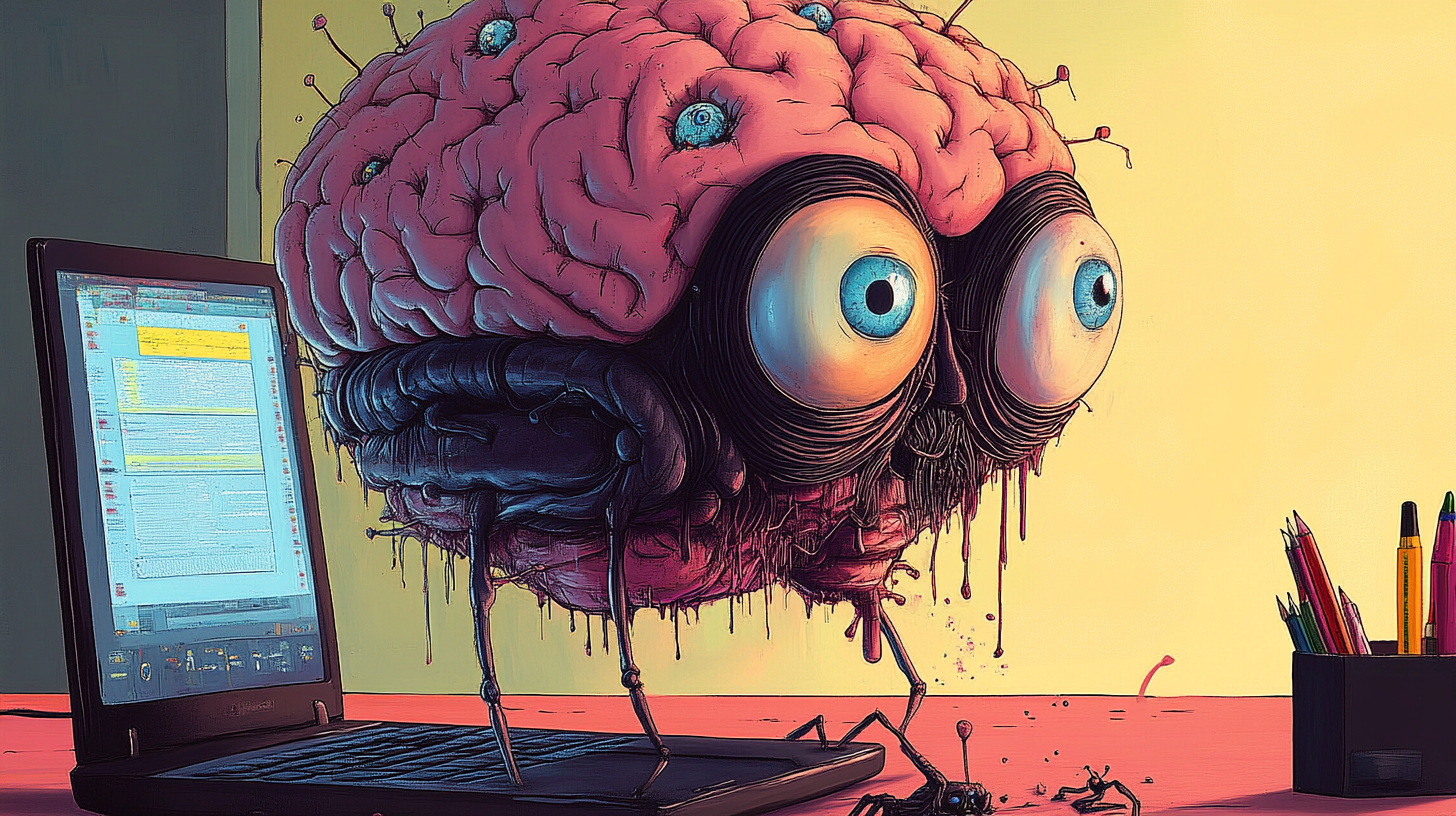
Debugging Your Brain for Optimisation
Software developers know that bugs aren’t failures - they’re features waiting to be optimised. Your mental stack works the same way. When life feels like it’s freezing, crashing, or stuck in a loop, it’s not a sign you’re broken. It’s simply time to debug.
We spend a lot of time running code in our minds - processing decisions, replaying memories, and executing (often bad) habits. Some of those processes run smoothly. Others? They clog your mental stack like bad code and slow everything down. Debugging isn’t about perfection. It’s about building a mental system that’s adaptable, efficient, and resilient.
Fast fact: The average software developer spends 75% of their time reading code rather than writing it. Personal debugging follows a similar principle - you need to observe and understand your internal system before you start rewriting it.
Understanding Your Mental Stack
Imagine your mind as a tech stack - an interconnected system with different layers working together. When they’re in sync, life flows. But if one layer fails, the whole system can crash.
The Three Key Layers of Your Mental Stack
Core System (Kernel Level)
This is your foundational operating system - the deepest layer of beliefs, values, and emotional patterns. It dictates how you respond to the world. If your core system contains outdated scripts (limiting beliefs, unresolved trauma), it can disrupt everything built on top of it.
Middleware (Operating System)
Think of this layer as your daily habits, routines, and decision-making processes. It manages how you translate core beliefs into behaviours. When glitches occur here, they often manifest as procrastination, indecision, or anxiety.
Application Layer
The outside world sees this: your actions, words, and performance. It’s the visible output of your mental processes. When the underlying layers are buggy, this layer struggles with performance issues (e.g., burnout, impulsive reactions, or emotional outbursts).
Common Runtime Errors
machine code
A runtime error is an error that occurs while a program is running, after it has been compiled (broken down into machine code ready for execution). These errors are also known as "bugs." Your mental stack can experience predictable bugs, too. Here are some of the most common ones:
1. Infinite Loops
- Symptom: Recurring negative thoughts, rumination, or repeating unproductive behaviours.
- Example: When you find yourself lying awake at 3 a.m., replaying the same conversation over and over and wishing you had the balls to tell the person to "*&%$"? That’s an infinite loop in action.
2. Memory Leaks
- Symptom: Mental fatigue, emotional overwhelm, and unprocessed experiences consuming too much cognitive bandwidth.
- Example: Carrying unresolved emotional baggage is like running too many apps in the background - it drains your system until it crashes. If you want to get really geeky, your microbiome can also “leak.” Biologists call this leaky gut, a condition where the intestinal lining becomes compromised, allowing toxins and bacteria to seep into the bloodstream. Just like unprocessed emotions can disrupt your mental clarity, a leaky gut can cause systemic inflammation that affects mood, energy, and cognitive function. Both are breaches in the body’s ability to regulate and protect itself, whether in the mind or the gut, leaks lead to chaos.
3. Stack Overflow
- Symptom: Cognitive overload, decision fatigue, and emotional exhaustion.
- Example: If your to-do list feels endless and every decision feels monumental, your stack is overflowing.
Debugging Protocol: How to Optimise Your Mental Stack
Debugging your mental system requires a structured approach. Here’s a protocol you can follow:
1. Error Logging System
Before fixing anything, you need to observe and document the errors in your system.
Daily Stack Trace
- Morning Check-In (5 minutes): Note your initial emotional and mental state.
- Midday Performance Log (3 minutes): Identify any glitches or emotional fluctuations.
- Evening Debug (7 minutes): Reflect on recurring patterns, triggers, and key emotional moments.
Pattern Recognition Protocol
- Track Triggers: Identify situations or people that consistently activate certain responses.
- Note Environmental Variables: Time of day, location, and context matter - are there patterns?
- Resource Monitoring: Observe fluctuations in your energy and emotional bandwidth.
2. Diagnostic Tools
These tools will help you understand where errors originate:
- Mental Profiler: Keep a thought log for 5 minutes, three times daily. Categorise your thoughts: productive, neutral, or destructive.
- Stack Trace Analysis: Map out recurring challenges and document your emotional state during key decisions.
- Memory Scanner: Review unresolved experiences weekly, audit relationship dynamics monthly, and assess goal alignment quarterly.
3. Implementation Framework
Once you’ve identified the bugs, it’s time to implement fixes systematically.
Identification Phase
- Morning Scan (10 minutes): Use reflection or meditation to diagnose errors.
- Real-Time Monitoring: Set three daily alerts to check your mental state.
- Error Log Updates: Document new patterns as they appear.
Resolution Protocol
- Isolate the Error: Identify the specific trigger causing the issue (tip: the trigger could be a bad actor in your life).
- Test in a Controlled Environment: Experiment with new responses in low-stakes situations.
- Implement Fix: Replace the old pattern with a new one and track its success.
- Verify Solution: Reflect on outcomes and make adjustments.
Maintenance System
Optimisation requires ongoing maintenance:
- Daily Maintenance: Morning intention setting, regular “garbage collection” (mental space clearing), and evening reflection.
- Weekly Optimisation: Review error logs, update strategies, and set focus areas for the week.
The iSelf Integration: Debugging Across Physical and Digital Realms
Your mental stack doesn’t just operate in the physical world - it’s deeply intertwined with your digital life. Managing both is essential for optimising your iSelf (a term I've coined for the hybrid of your real-world and digital identity).
Digital Hygiene Checklist
- Audit Information Inputs: Reduce noise by curating high-quality content sources.
- Monitor Screen Time Impact: Track how digital consumption affects your mental state.
- Optimise Notification Protocols: Turn off non-essential alerts to preserve cognitive bandwidth.
Physical Runtime Optimisation
- Energy Management: Track sleep, exercise, and nutrition - they’re your core system’s primary power sources.
- Recovery Protocols: Build deliberate rest into your schedule to avoid burnout.
Continuous Integration/Continuous Deployment (CI/CD) for Personal Growth
In software development, CI/CD is a set of tools and practices that automate the software development process. It ensures that updates are deployed continuously to keep systems optimised. Apply the same principle to your mental stack:
Version Control
- Document Behavioural Changes: Track what’s working and what needs adjustment.
- Maintain a Personal Growth Changelog: Reflect on milestones, lessons learned, and new patterns.
Testing Environment
- Experiment with Low-Stakes Scenarios: Test new behaviours in controlled environments.
- Measure Success: Set specific metrics to track progress.
Deployment Strategy
- Roll Out Changes Gradually: Focus on one change at a time.
- Monitor Stability: Check in regularly to ensure your system remains stable.
Closing Thoughts: Debugging Is an Ongoing Process
Debugging your mental stack isn’t about erasing every glitch - it’s about building a more robust, adaptable system. Life will always throw unexpected runtime errors at you. The goal isn’t to avoid them but to handle them gracefully and efficiently.
So, the next time your mental system crashes, don’t panic. Open your error log, run diagnostics, and get to work. You’re not broken. You’re just debugging.
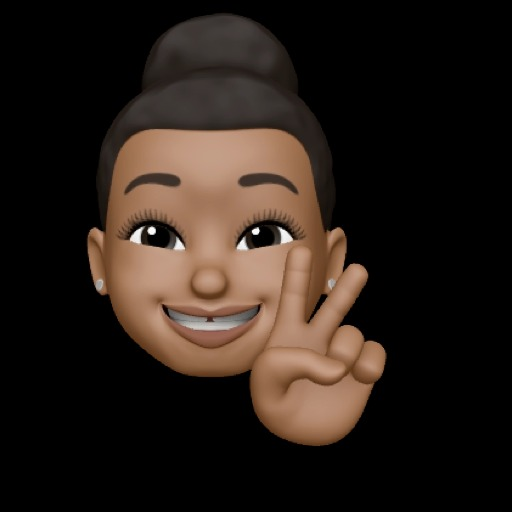
Discussion